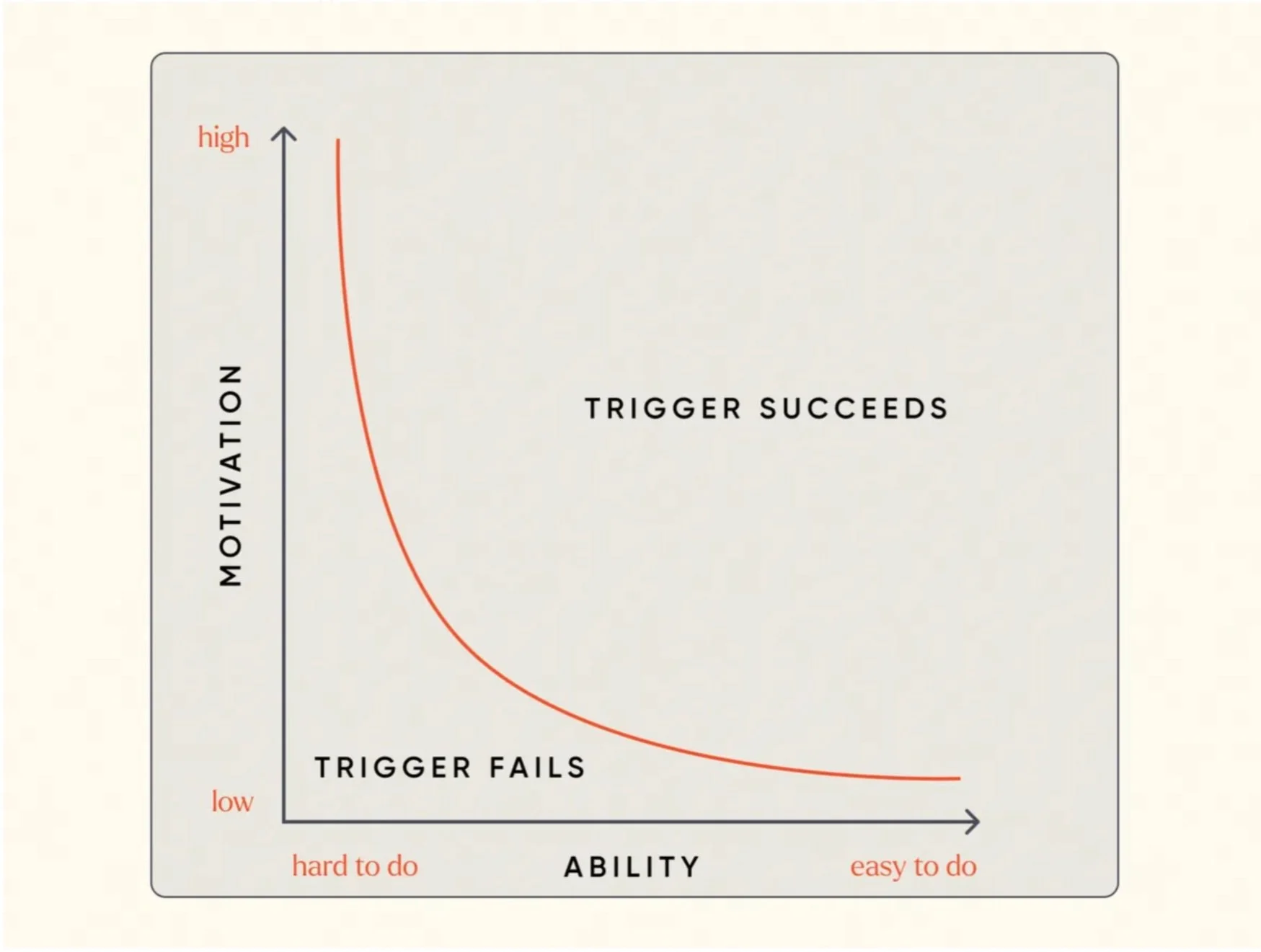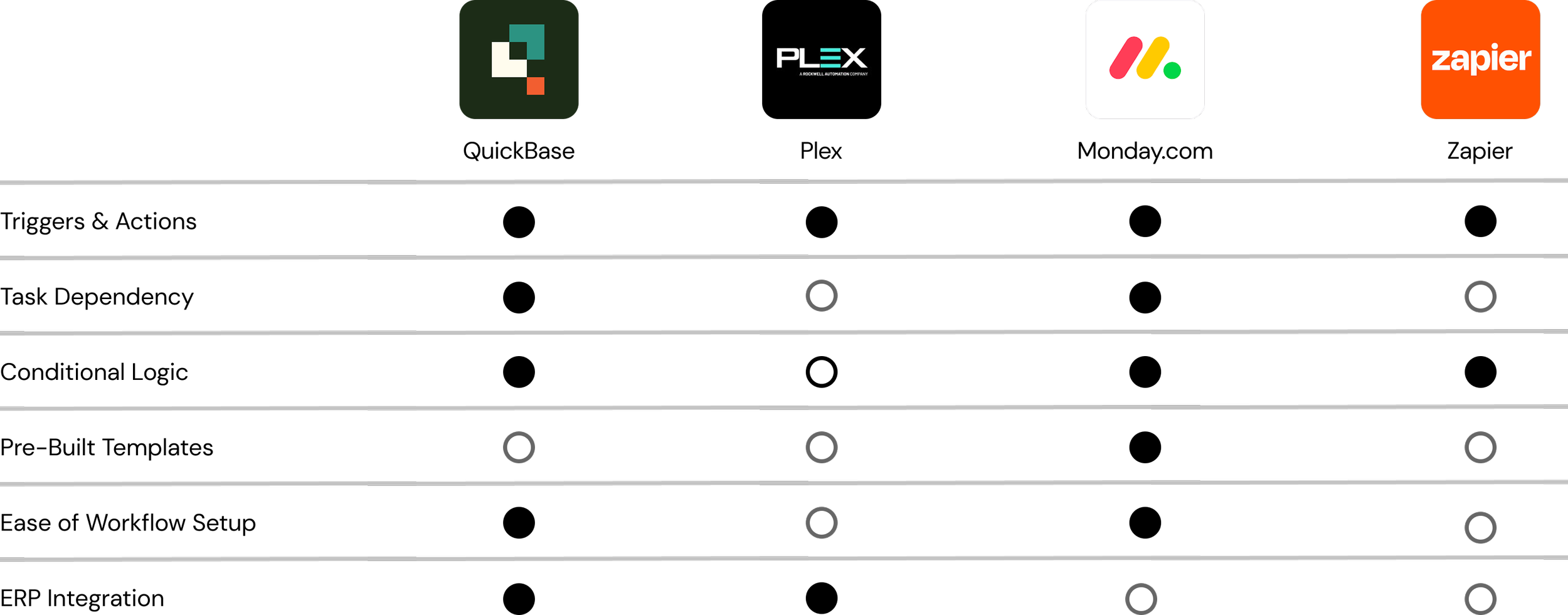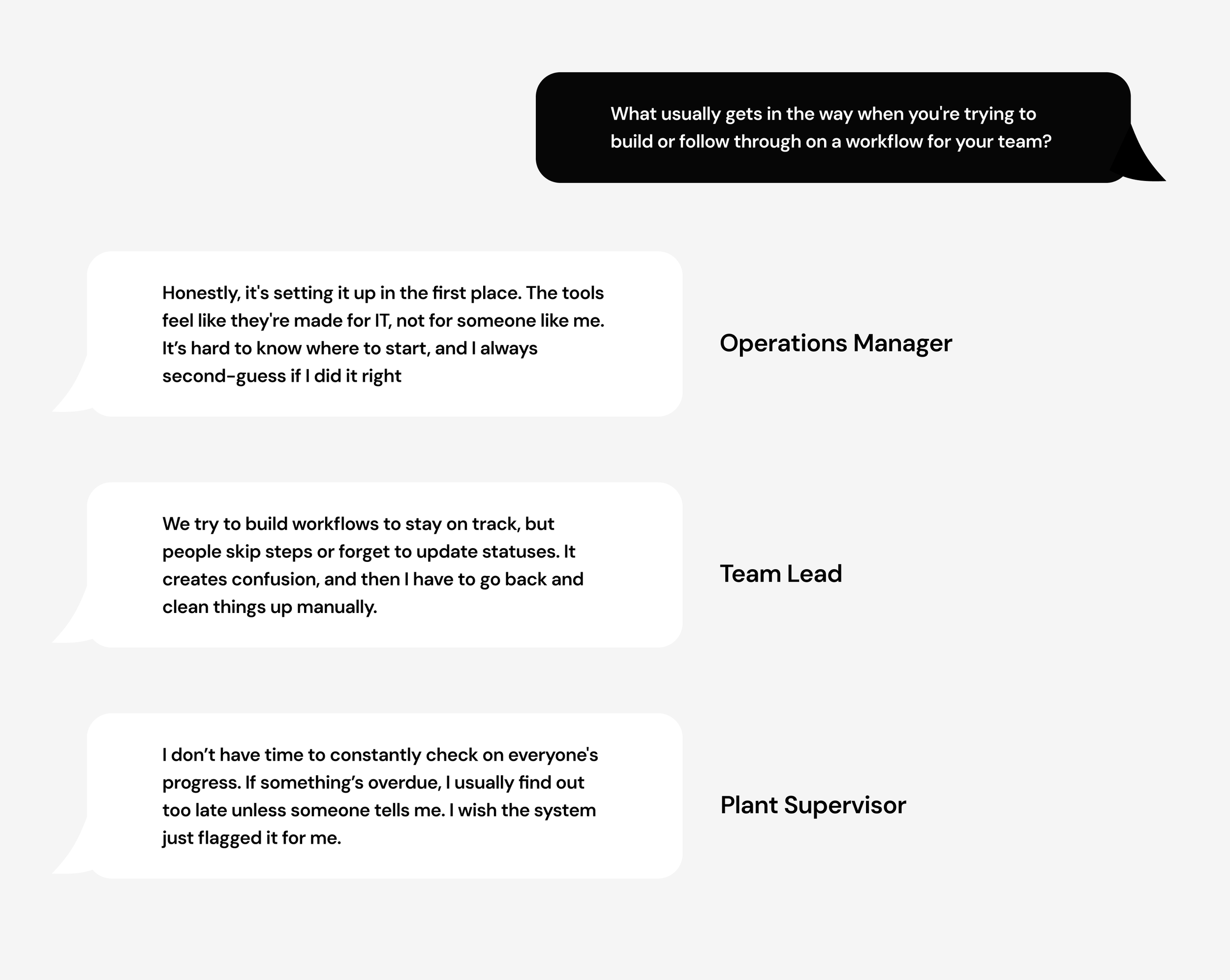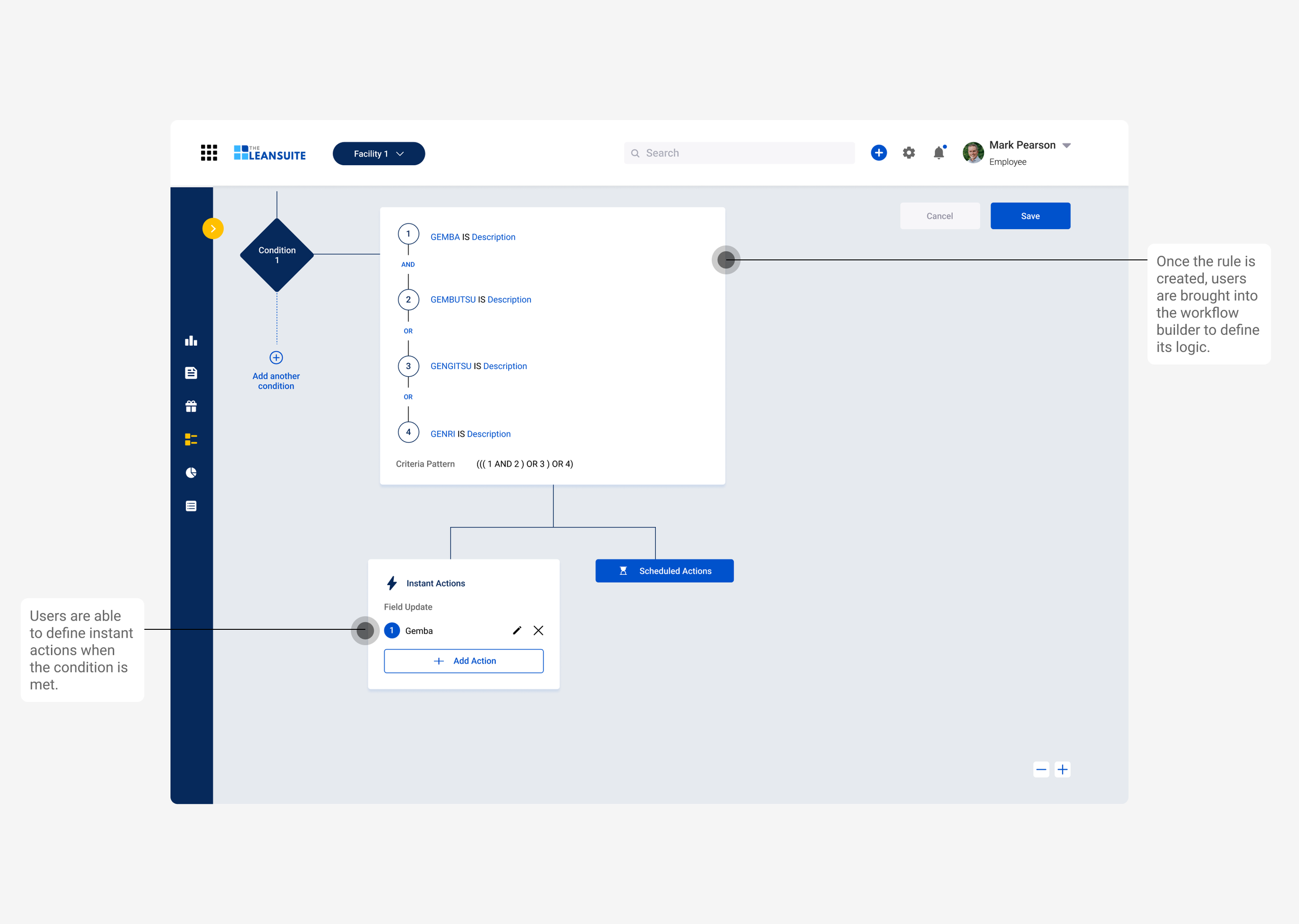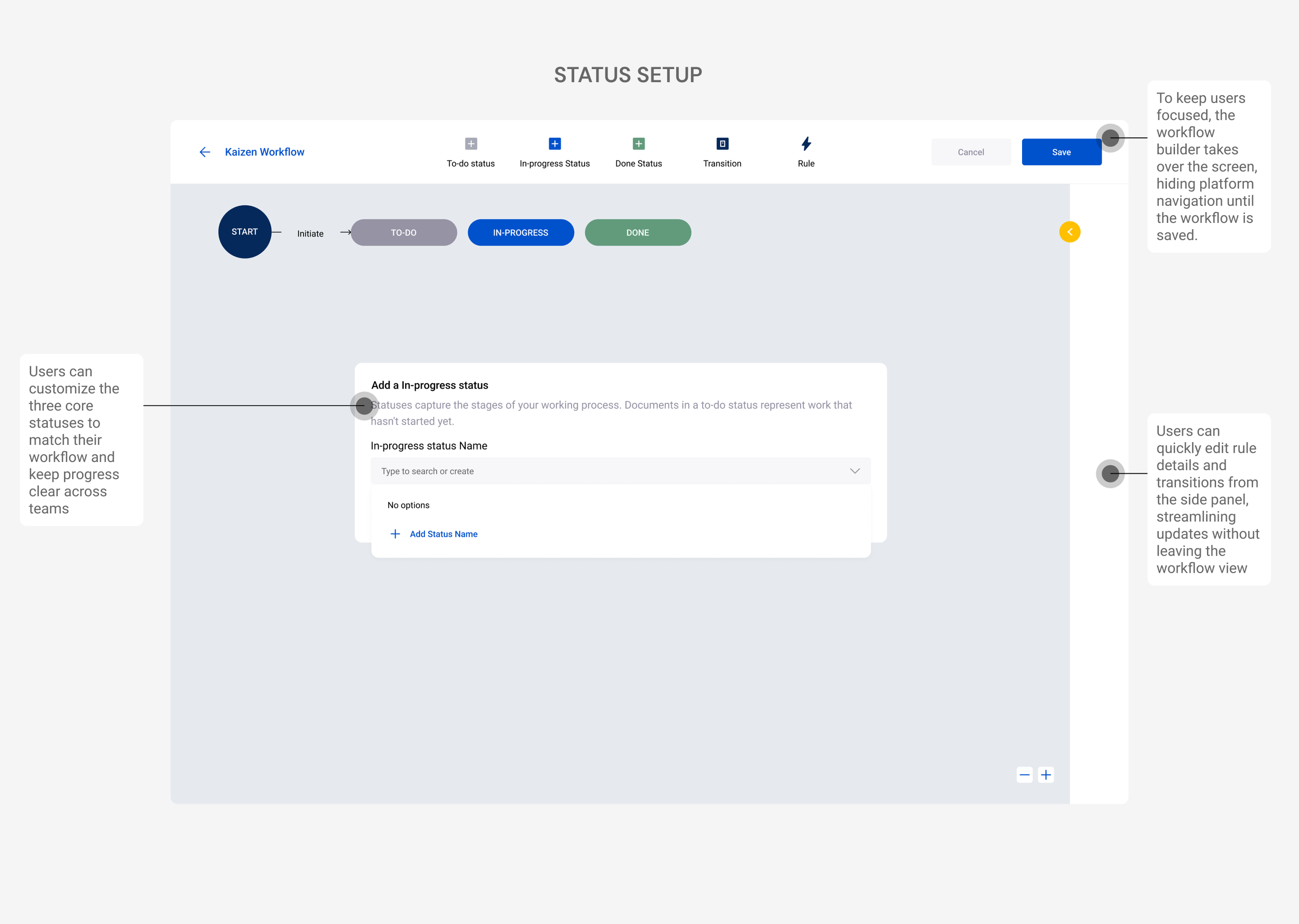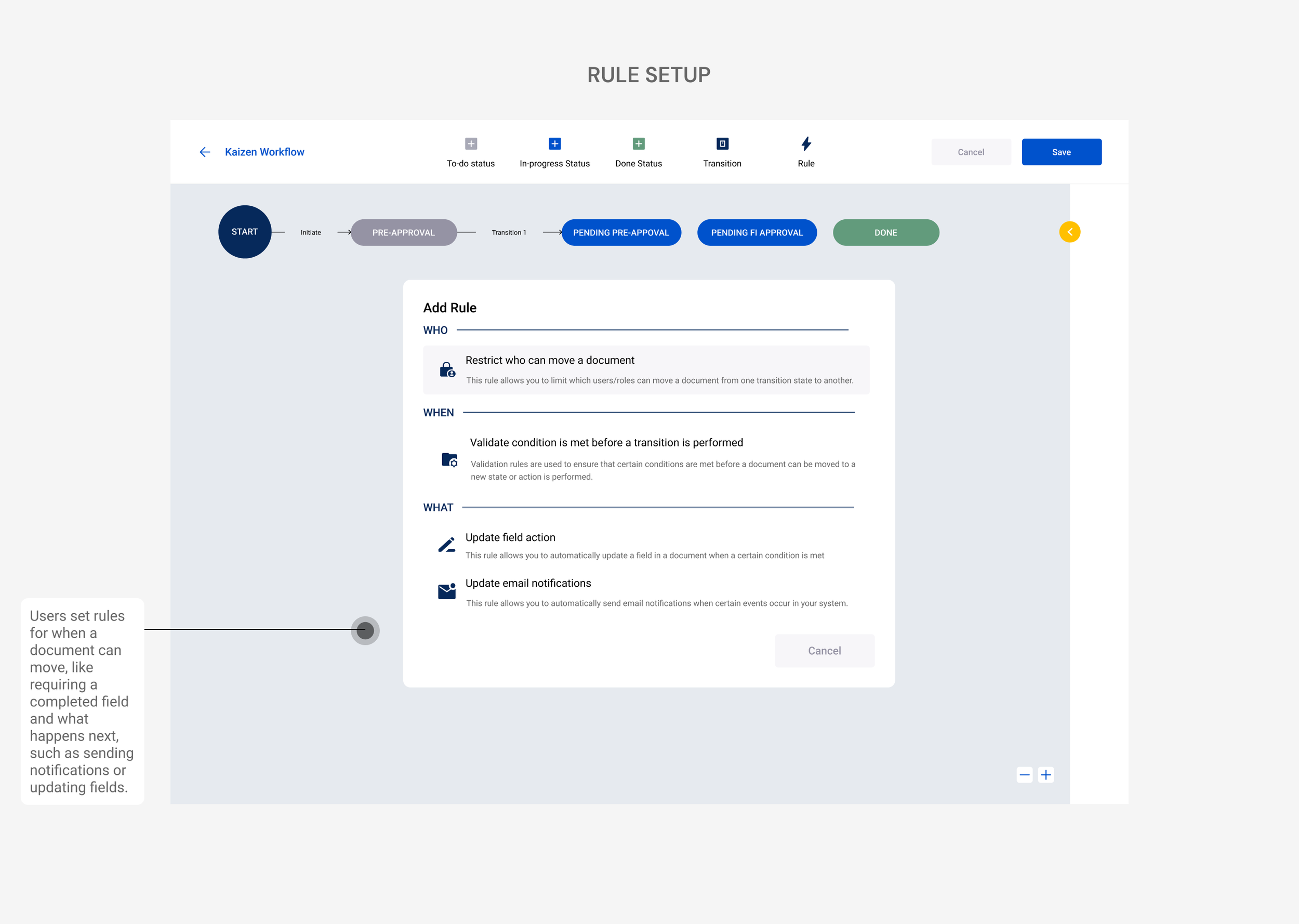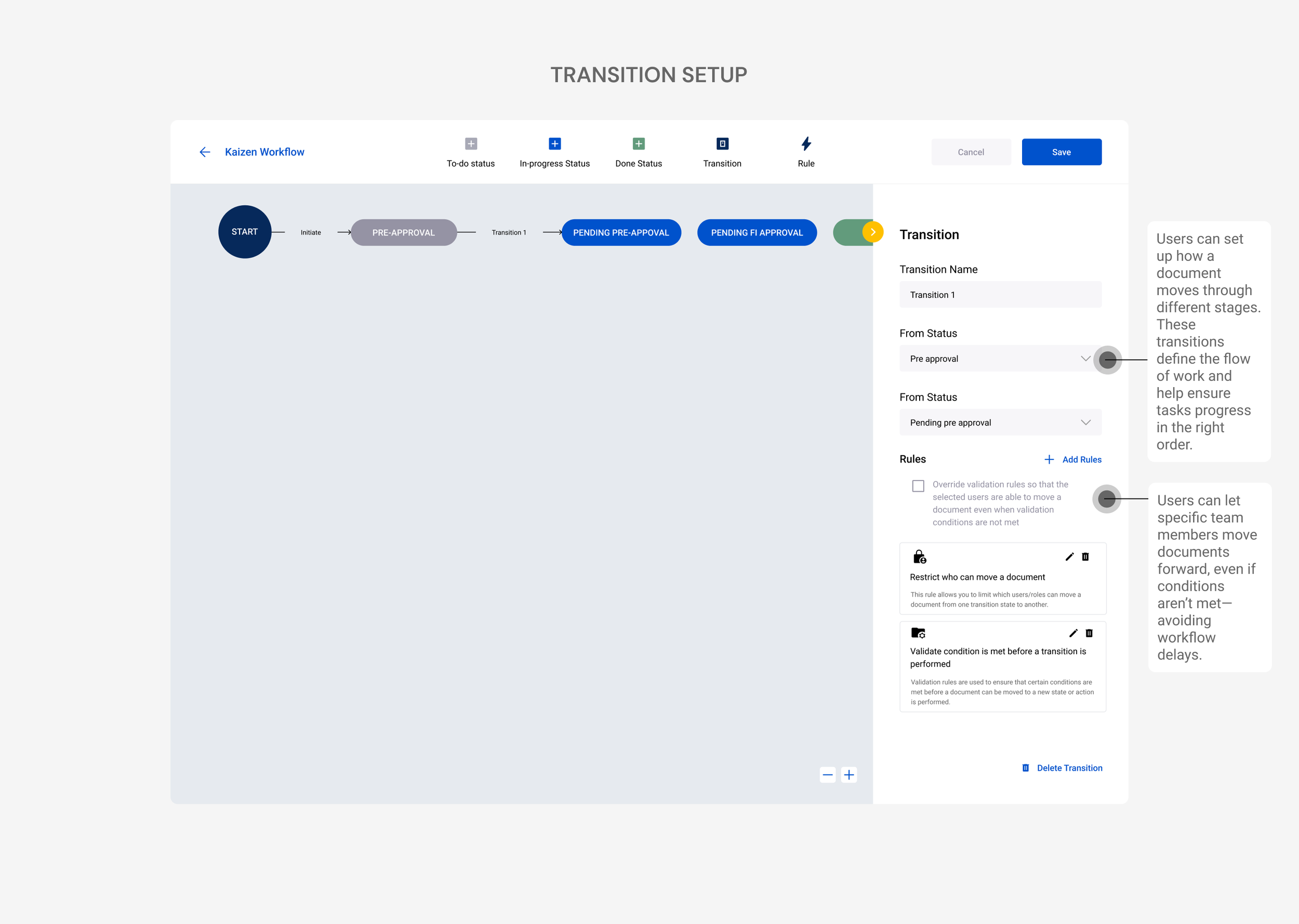LeanSuite Workflow Automation
Optimizing teams with customized, no-code workflows.
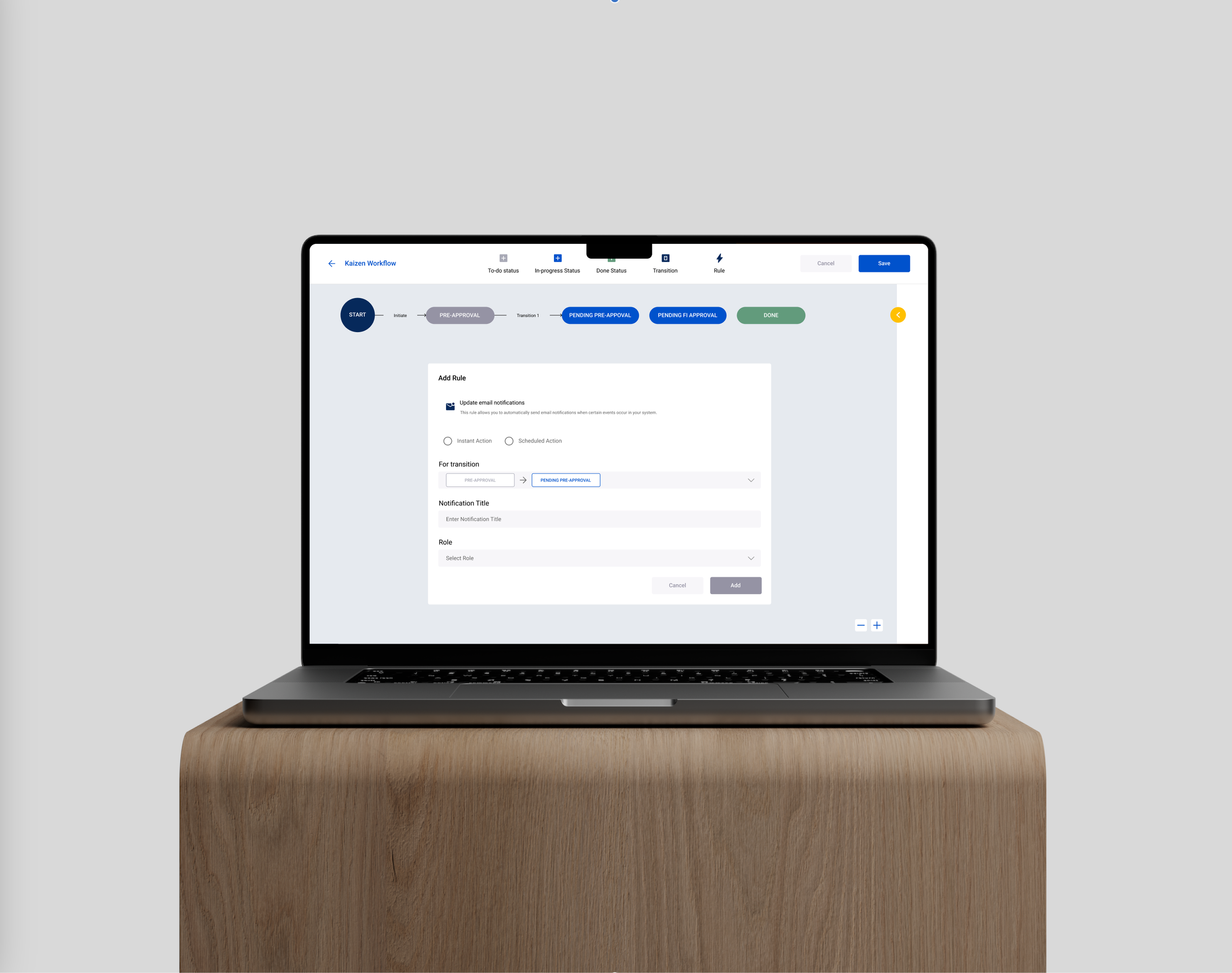
Overview
Role & Responsibilities
As the lead designer on this project, I worked closely with product and engineering to design and launch a no-code workflow builder for LeanSuite’s B2B clients. I was responsible for translating user and business needs into simple, scalable solutions. This included facilitating cross-functional workshops, aligning on priorities, and leading the end-to-end design process, from early research to final handoff. I also kept key stakeholders informed and involved throughout, helping ensure strong collaboration and a smooth rollout.
Timeline
LeanSuite is a B2B platform for manufacturing teams focused on continuous improvement. As our customers scaled, we saw a need to streamline their manual processes and reduce operational overhead.
To support this, I led the design of a no-code workflow automation tool that helped teams save time, reduce errors, and improve efficiency—without relying on developers. The result was a flexible solution that made routine tasks faster and easier, helping our clients stay focused on high-impact work.
4 Months
Outcome
The feature reduced manual work by 40%, sped up project completion by 30%, and lowered operational costs by 15%. It gave teams a faster, more intuitive way to manage processes—freeing up time and improving overall efficiency.
Problem Discovery
Users managing projects need to track and communicate updates but struggle with manual tasks, unclear status changes and constant follow ups
During discovery sessions with operations and quality teams, I found that managing manufacturing projects such as Kaizen initiatives, FTAG reports, and approval workflows often meant juggling manual tasks. Teams were spending valuable time updating statuses, assigning tasks, and chasing follow-ups. These repetitive processes were not only time consuming but also led to errors and delayed responses. This raised a key question:
HMW streamline routine tasks so teams can focus on driving continuous improvement?
The Process
Fogg’s Behavior Model revealed how motivation, ease, and timing drive workflow adoption
To understand what encourages users to adopt and engage with automated workflows, we turned to behavioral science frameworks often used in productivity and habit-forming tools.
One model that stood out was Fogg’s Behavior Model, which highlights that behavior happens when motivation, ability, and a prompt come together.
This lens helped us shape the workflow experience, by reducing friction, surfacing timely triggers, and making it easier for users to complete tasks with confidence and minimal effort.
Behavior = Motivation x Skill x Trigger
Analyzing Competitor Market
Competitive research showed workflow automation is a growing, but fragmented space, often optimized for developers or enterprise IT — not frontline operational teams.
I studied Quickbase, Plex, Monday.com, and Zapier to see how workflow automation is delivered. Most target technical users with task dependencies and conditional logic but lack easy setup, ERP integration, and pre-built templates, key for non-technical manufacturing teams. This revealed a gap: competitors focus on deep functionality, while there's a chance to differentiate by simplicity, industry fit, and a human-centered design.
With so many automation tools out there, why do frontline teams still struggle to set up and act on workflows effectively?
Validating Our Assumptions
Low motivation and high friction led to unfinished workflows.
Through semi-structured interviews with frontline managers and operational leads, I discovered that while teams wanted to automate processes, motivation often declined when the system lacked timely prompts, guardrails, or visibility. As a result, workflows were left incomplete or misused.
Identifying Pain Points
Revealing friction points
Through discovery sessions with operations and quality teams, we found that the way teams manage project updates is often inefficient and error-prone. Without proper structure or visibility, teams rely heavily on manual tracking, status updates get messy, and important deadlines slip through the cracks. These recurring pain points highlighted a need for more clarity, consistency, and automation in the workflow.
Unclear project statuses cause delays.
Updates are often changed by the wrong people, leading to confusion, duplicated work, and mistakes that could’ve been avoided.
Manual tracking feels repetitive and low value.
Team members spend unnecessary time updating statuses or following up with others, rather than focusing on meaningful work.
Lack of visibility makes prioritization hard.
Without a clear overview of what’s overdue or at risk, it becomes difficult for managers to identify bottlenecks or take timely action.
Defining Persona & Goals
Two personas that reflect our users’ core needs and goals
Solution 1
Letting users lead with rules
In the first version, I focused on making it easy for users to build workflow rules by starting with what they wanted the system to do.
They begin by filling out a few basics—what part of the system the rule applies to, a name, and an optional description.
Then they move into the builder, where they can:
Set conditions (like when a document is approved)
Add actions (like sending a notification)
Each rule works like: “If this happens, then do that.”
This gave users a simple and flexible way to create automated rules without worrying about roles or permissions upfront.
Why We Pivoted
Iteration from usability testing
Usability tests showed users had trouble setting up workflows without clear permissions. Our system let users set rules based on "when" (conditions) and "what" (actions), but not "who" could act. This caused documents to get stuck, confusion over approvals, and errors from missing checks. Users also found it hard to track workflow status and manage responsibilities. These issues showed the need for built-in role-based permissions to improve teamwork, accountability, and smooth workflow progress.
The Final Design
Guiding users with guardrails
After testing our first approach, I noticed users were getting stuck when building workflows, especially when they jumped ahead without setting permissions. This often led to confusion, errors, and blocked progress.
To solve this, I iterated on the workflow builder and made the process more structured by breaking each rule into three clear guided steps.
Who (Assign the right people)
Users start by setting who’s responsible. By assigning roles upfront, we prevent issues like documents getting stuck or approvals going unclaimed.
When (Set the condition)
Next, users choose when the rule should trigger, for example, when a field is filled out or a status changes. This helps control the timing of actions.
What (Choose what happens)
Users pick what should happen, such as sending a notification or updating a field. This step defines the outcome.
By introducing these steps, I helped users avoid mistakes and feel more confident setting up workflows, all while keeping the tool flexible for real manufacturing needs. It also added clarity and control that competing tools often miss.
Endorsements
Angad Singh • Founder of The LeanSuite
Vanessa is highly talented, creative, and hardworking. She’ll be a great asset to any team that’s lucky enough to have her. Her meticulous attention to detail and profound understanding of mobile design instantly impressed me, as did her commitment to thoroughly researching and integrating these approaches into her designs.
Aileen Ngyuyen • Digital Marketing Specialist
It gives me great pleasure to recommend Vanessa for any professional endeavour she may pursue. Throughout my time working with Vanessa, I have been impressed with her professionalism, creativity, and dedication to delivering results. Her ability to collaborate with others and her willingness to go above and beyond to ensure success truly set her apart.
Project takeaways
Designing beyond the screen.
What started as a simple workflow builder turned into a platform-wide tool that needed to work across different teams, roles, and modules. I quickly realized that designing in isolation wasn’t enough, I had to think about how workflows would interact with everything else across the system. It taught me to zoom out and design with the bigger picture in mind, not just for one feature but for how people experience the entire platform.
Bring key voices in early.
Throughout the project, I worked closely with the founders, engineers, and marketing team to shape and refine our direction. Along the way, we uncovered areas where early feedback from stakeholders could have saved time and improved clarity. This experience reminded me how valuable it is to align early and often, making space for collaboration at every stage of the process.